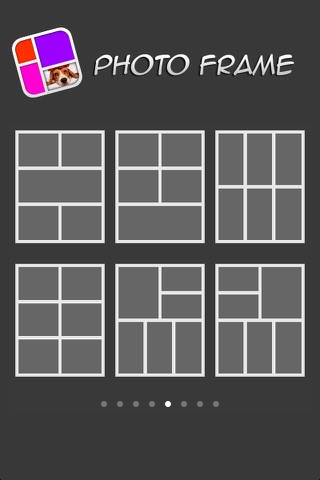46가지 프레임 레이아웃을 선택하여 독특하고 아름다운 프레임 사진을 만듭니다.
각 프레임별로 사진을 확대/축소, 이동하여 완벽하게 배치하고 필요한 이미지 효과 등을 적용한 후.
최종 결과물의 크기(화면크기, 4"x6", 5"x7" 등)를 선택하면 최대 300dpi 해상도의 이미지를 제작할 수 있습니다.
각 사진별로 스티커, 텍스트를 추가할 수도 있습니다.
- 최대 300dpi의 고해상도 이미지 결과
- 46 프레임 레이아웃
- 팬, 줌, 회전 또는 미러 이미지 (정밀 스케일 조정 포함)
- 이미지 (자동, 야경, 백라이트, 밸런스) 향상
- 이미지 효과 (선명하게, 그을음, 산 카르멘, 인디글로 등)
- 스티커
- 이미지 오리 엔테이션 및 자르기
- 각 이미지의 선명도, 밝기, 대비, 채도 조정
- 텍스트를 추가
- 적목 현상 보정
- 얼굴 잡티제거, 피부톤 조정
- 테두리 및 배경색을 조정
- 변경 테두리 넓이와 프레임 여백
- 모서리가 둥글게
- 이미지 크기 (스크린, 4 "X6", 5 "X7", 16:9, 4:3 등)를 선택
- (소형, 중형, 높은) 이미지 해상도를 선택 가능
--------------------------------------------------
Tell a great story to your friends with the beautiful picture made by "Photo Image Frame".
Create a high-resolution framed image by selecting a layout.
Arrange your photos into the frames, pinch to zoom and drag to get the perfect composition for each individual photo.
You can change the size of the frame or resolution of the final result (up to 300dpi) for the perfect look.
You can also apply beautiful image effects to your photos or even adding a title or sticker on it, making it look great.
- High resolution image result
- 46 frame layouts
- Pan, zoom, rotate or mirror images (with precision scale adjustment)
- Image enhance (Auto, Night, Backlit, Balance)
- Image effects (Singe, vivid, San Carmen, Indiglow, etc)
- Stickers
- Image orientation and cropping
- Sharpness, Brightness, Contrast, Saturation adjustment for each image
- Add Text
- Redeye correction
- Whiten and Blemish
- Adjust border and background color
- Change border width and frame margin
- Corners rounded
- Select image size (screen, 4"x6", 5"x7", 16:9, 4:3, etc)
- Select image resolution (high, medium, small)